Asset Management
Track, organize, and understand your fleet
Easily keep track of all your vehicles. View service history, organize assets, and see important unit information in one place.
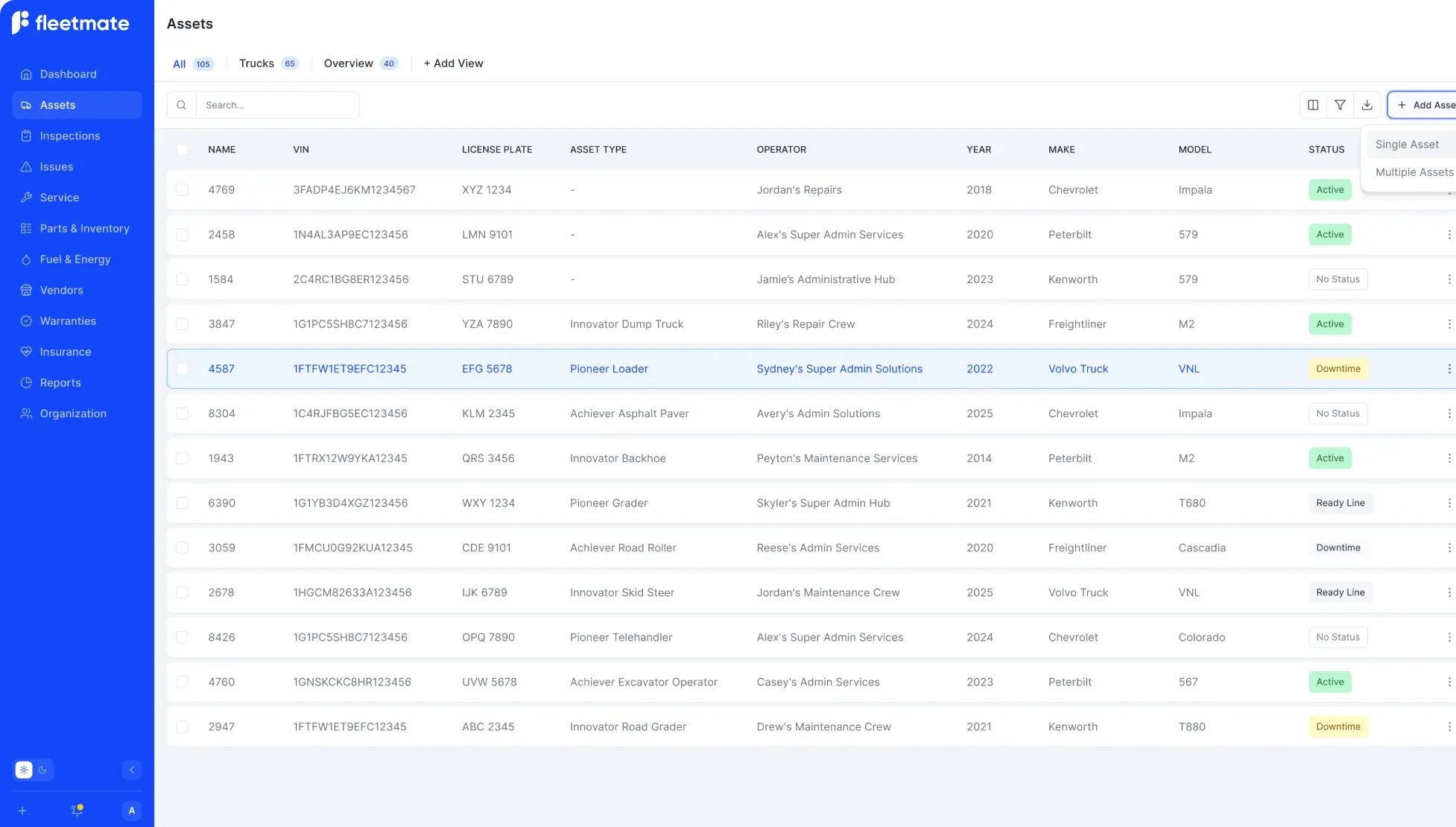
Know your fleet
Access complete service history, warranty info, and key details for every asset at a glance.
Keep everything organized
Filter, sort, and categorize your fleet by status, location, usage, or any custom tag that fits your operations.
Add and update assets easily
Add new assets using a VIN decoder or bulk upload. Edit views and details without jumping between systems.
Smarter asset management for your entire fleet
Gain complete visibility into every truck, trailer, and piece of equipment.
- Track your units’ health in one place
- View service, repair, and inspection history by asset
- Customize your asset view with easy filtering

Maintenance Manager
Add and group assets easily
Set up new assets in just a few clicks and customize how you manage and view your fleet.
- Auto-fill details instantly with VIN decoding
- Easily import vehicles and service history
- Sort and group assets based on your workflow
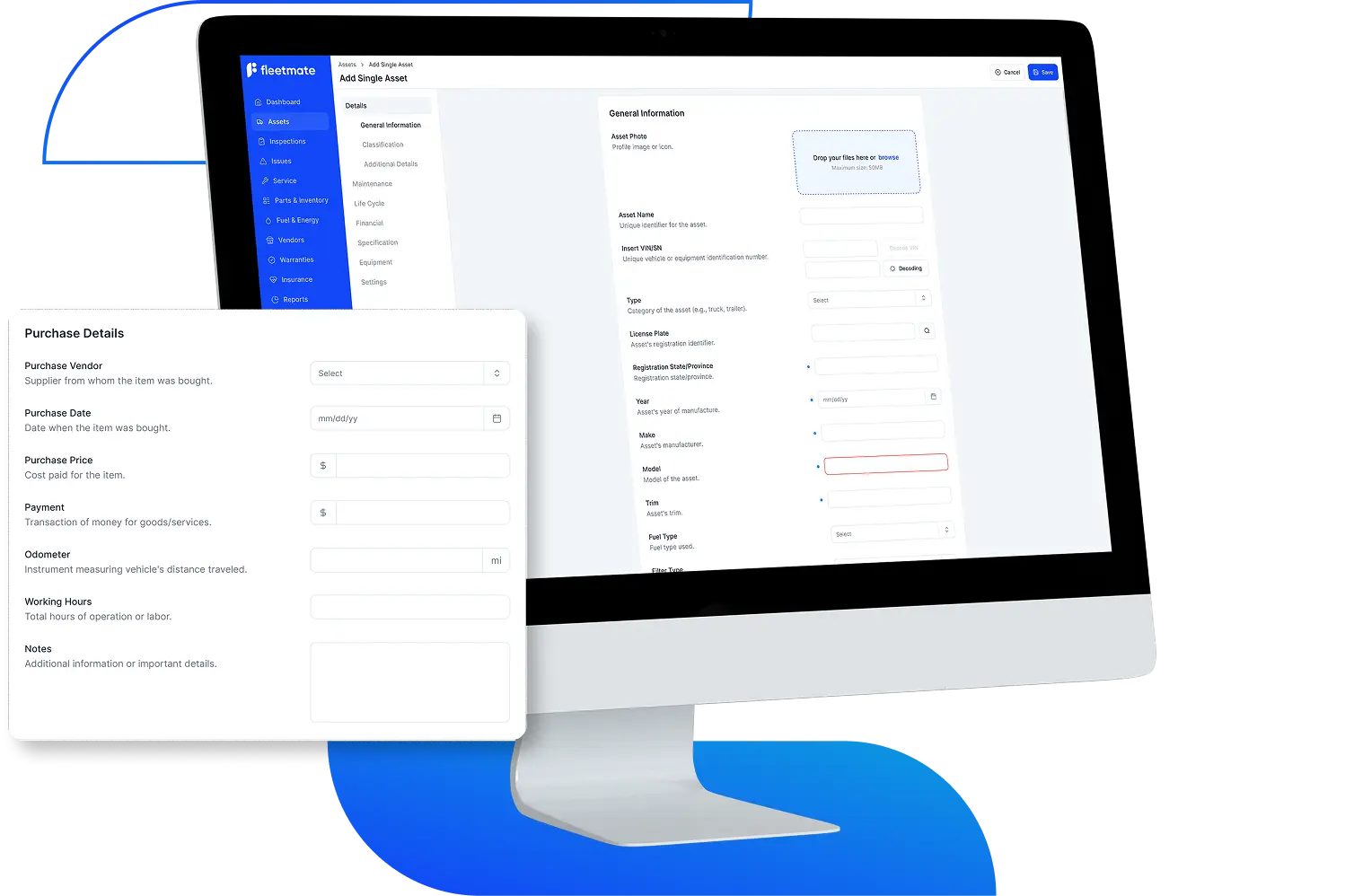
Ready to take full control of your fleet?
FAQ
Yes, you can upload multiple assets at once with a simple spreadsheet import to save time.
It pulls accurate vehicle specs automatically from the VIN, helping you avoid manual entry and errors.
Absolutely. Filter and tag assets by type, location, usage status, or anything else relevant to your fleet.
Yes. Every asset has a full timeline view with service, repairs, inspections, and other activities.
Yes, the asset dashboard is fully customizable. Show or hide columns, apply filters, and create saved views that match your workflow.


“The thing I like the most about FleetMate is how user-friendly the asset view is. I have all the details I need at a glance.”